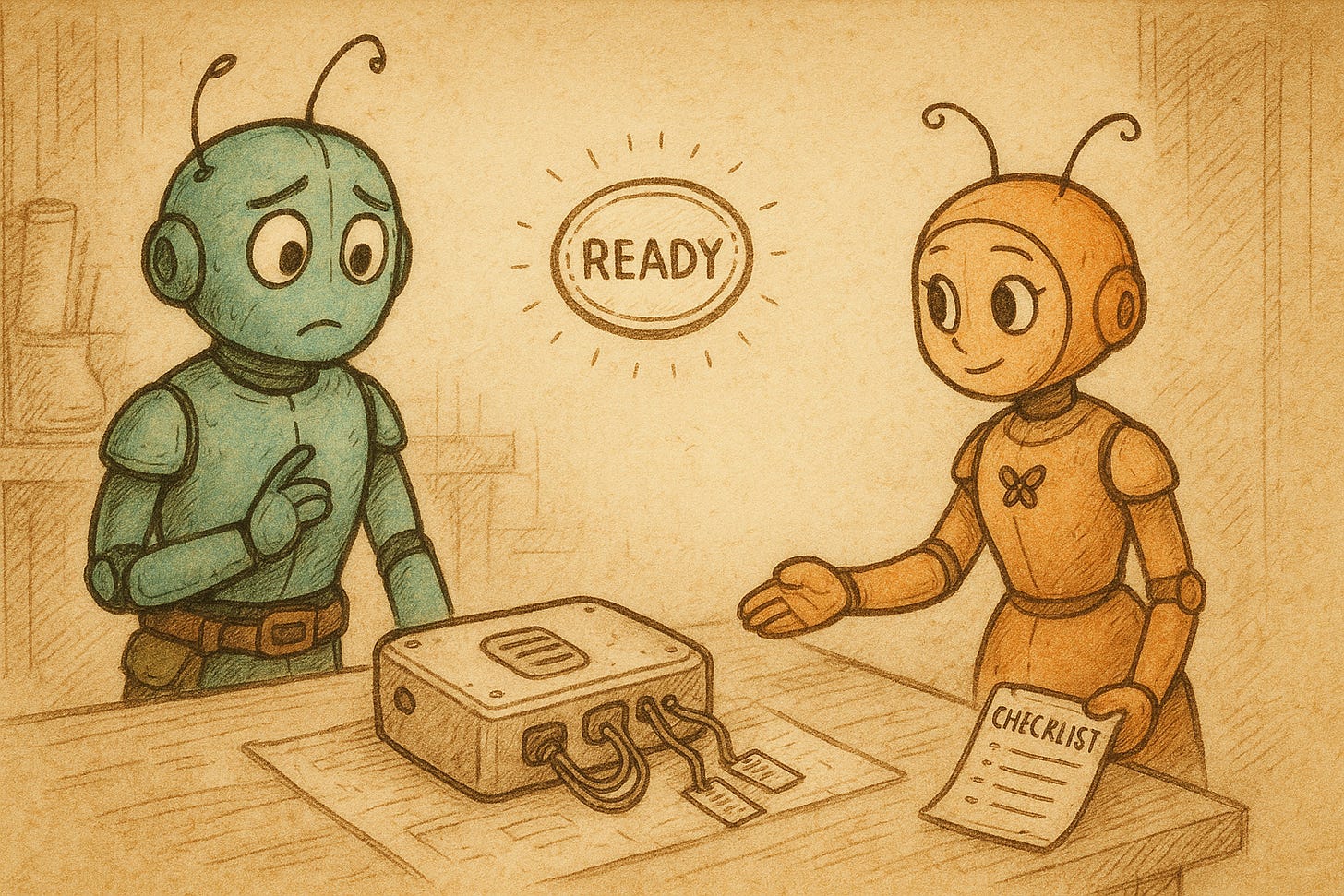The 'Good Enough to Ship' Checklist
Use this AI prompt to figure out when a project is ready to finish — and stop letting perfection hold it hostage.
The Struggle: Stuck at 90% Forever
ADHDers are notorious for finishing “almost everything” — right up to the last click, button, or submission.
Why? Because done means exposed. It means deciding it’s good enough. And that’s where fear — or executive function glitches — set in.
We stay in draft mode because we don’t trust our internal sense of completion.
The Cost: Mental Clutter and Missed Impact
The project is nearly complete — but you’re still carrying it
You can’t move forward because the last 10% is full of invisible friction
You delay closure, which delays progress
The AI Template Solution
This checklist prompt helps you:
Name what’s already working
Identify minor vs major edits
Decide what’s essential, optional, and ignorable
It turns an emotional debate into a practical finish line.
Base Template (Mad Libs Style):
“Here’s a project I’ve been circling: [Brief description or paste the content]
Can you help me figure out:
What’s already working?
What (if anything) still needs polish?
What I can let go of?
I want to get this out the door.”
Tone Variants:
Soft:
“I need a kind review — tell me what’s good and what’s minor, so I can stop overthinking.”
Efficient:
“Help me triage: done, tweak, or drop — I want to ship this today.”
Curious:
“What’s already solid here? What’s optional? What could I do if I had more time — but don’t have to?”
Template in Use (Dex’s Almost-Done Project)
Dex has been editing a guide for days. He pastes it into his chat window and types:
“I think this is almost done. Can you help me figure out what’s done, what needs polish, and what I can leave alone so I can call it finished?”
AI replies:
“You’ve got a clear structure, strong intro, and 3 good takeaways. Minor tweaks: tighten paragraph 2, fix the call to action. Optional: add one more example — not essential.
Otherwise? Ship it.”
Dex smiles. He fixes the two small pieces and hits publish.
Tips for Personalizing the Prompt:
Tell AI your goal: “I want to share this,” or “I want closure”
Ask for a checklist format
Add constraints: “I only have 30 minutes,” or “This isn’t for perfection — it’s for usefulness”
Ask for tone feedback: “Does this feel clear, warm, confident?”
When to Use It / When Not To:
Use When:
You’ve done most of the work but feel unsure if it’s “done”
You want help separating signal from noise
You want to finish without getting stuck in polish loops
Avoid When:
You don’t yet know the point of the project — use a clarity prompt first
You’re spiraling in shame — try an emotional check-in prompt before deciding
Level Up Option:
“Can you help me build a ‘finish line’ checklist template I can reuse every time I’m close to done?”
Copyable Prompt:
“Here’s something I’m nearly done with. Can you help me review what’s working, what might need one last tweak, and what I can safely ignore so I can ship this today?”